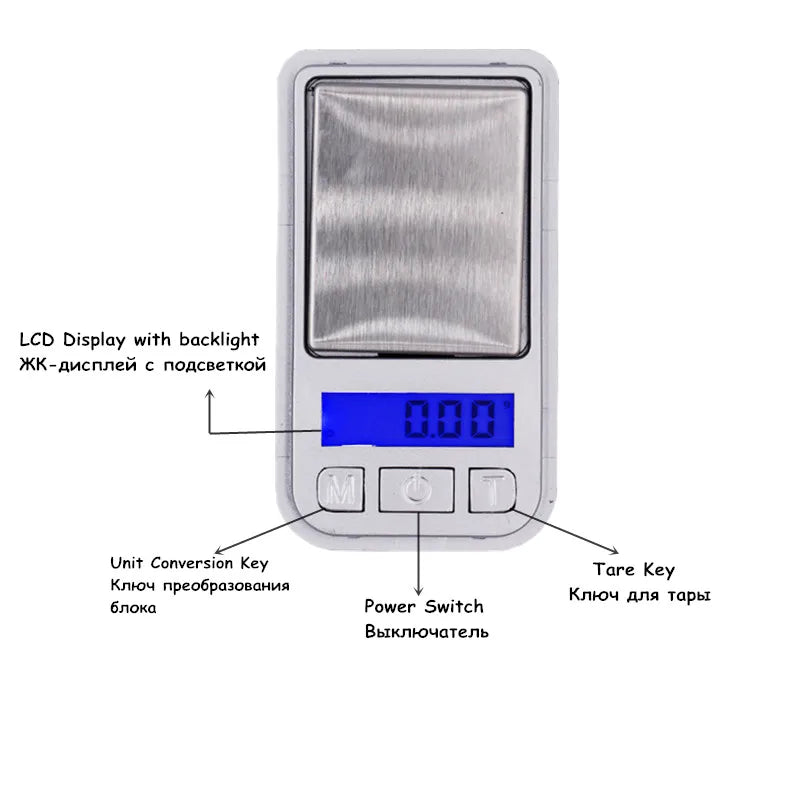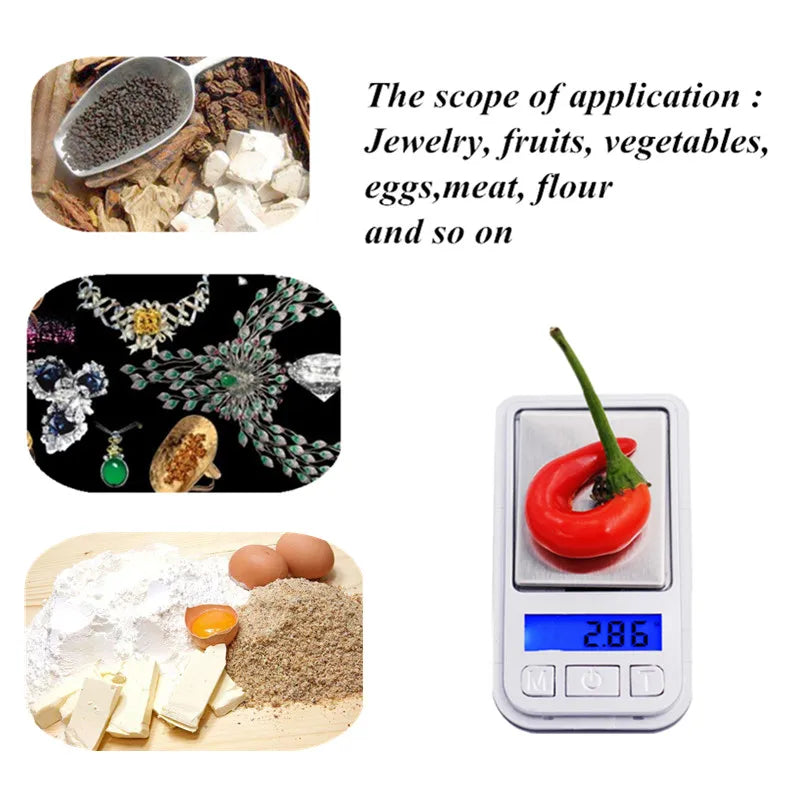200g 0.01g Electronic Scale LCD Display Mini Portable Weighing Balance Pocket Scale Household Practical Jewelry with Backlight
SPECIFICATIONS
Accuracy: 0.01G
Battery: no include
Battery Included: No
Capacity: 200g
Display Type: LCD
High-concerned chemical: None
Model Number: SA412
Power Supply: 1 x CR2032 battery (dont included)
Rated Load: 200g
Size: 72x40x12mm
Type: Pocket scale
Smallest electronic scale Mini easy to carry Weighting Balance Pocket Scale Practical Jewelry 200g x 0.01g LCD Digital
Standard Features
1.Ultrs thin load cell
2.Auto calibration
3.Tare range:Tare full capacity
4.Auto off(default):60 seconds
Note
1.Dont exceed the scale’s maximum capacity.
2.Keep scale in surface when weighing.
3.Powered by 1 C R20032 battery.
Operation
1.Place the scale on a flat level,press [Φ] Key to turn on the scale.
2.Waiting “0.0”or “0.00” is displayed.
3. Put the object on the weighing platform.
4. Use the [M]key, you can switch among the weighing units.
Tare weighing
1. Turn on the scale .
2.Place the “tare item”on the platform.
3. Press [T]key and wait ubtil “0.0”or “0.00” is displayed.
4.Add the “net-weight-item”.
Calibration
1.Turn on the scale and waiting the display show “0.0”or “0.00”.
2.Hold [M]key until the display show “CAL”,then release [M]key.
3.Press [M] key again, the display will shw the required calibration weight.
4. Put the required calibration weight on the platform, the display will show “PASS”, calibrstion is completed.